1.Press Window+R
2.type diskpart.exe and press enter
3.type list disk to see what number your usb drive
4.type select disk2 (if your usb is disk 2)
5.type select partition 1
6.type delete partition
7.type create partition primary
8.then if it shows no usuable free extent can be found then
9.type clean
10.then type create partition primary
11.then right click the usb and format it.
Note: if you could not go through step 6 (cannot not delete partition ) then see if some background process is using the usb or else go in safe mode and try it.
4.type select disk2 (if your usb is disk 2)
5.type select partition 1
6.type delete partition
7.type create partition primary
8.then if it shows no usuable free extent can be found then
9.type clean
10.then type create partition primary
11.then right click the usb and format it.
Note: if you could not go through step 6 (cannot not delete partition ) then see if some background process is using the usb or else go in safe mode and try it.
Sometimes, your USB drive or Memory ard show the Used Space 0 Bytes or Capacity 0 MBalong with Free Space 0 Bytes or Unallocated Space 0 MB or Reserved Space 0 MB even if you did not delete any data from the USB drive / Pen Drive / Flash drive or Memory Card or format the drive and the files are gone. This is called raw drive, raw file system.
To fix this error, follow these simple steps -
Step 1 : First connect your USB drive or memory card on your computer.
Step 2 : Right click on My Computer and go to Manage.
Step 3 : Click on Disk management.
Step 4 : Right click on removable drive x (x is your pen drive or memory's drive letter).
Step 5 : Now, click on New Simple Volume.
Step 6 : Click on OK.
Now your pen drive or memory card is ready. and you will no more see the properties menu showing the Used Space 0 Bytes or Capacity 0 MB along with Free Space 0 Bytes or Unallocated Space 0 MB or Reserved Space 0 MB.


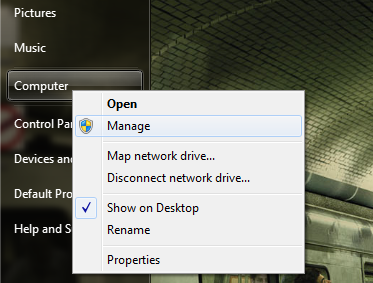

Comments
Post a Comment
Thanks For Comment On Jay Nagar Blogger